Here’s how graphics worked on old-school computers
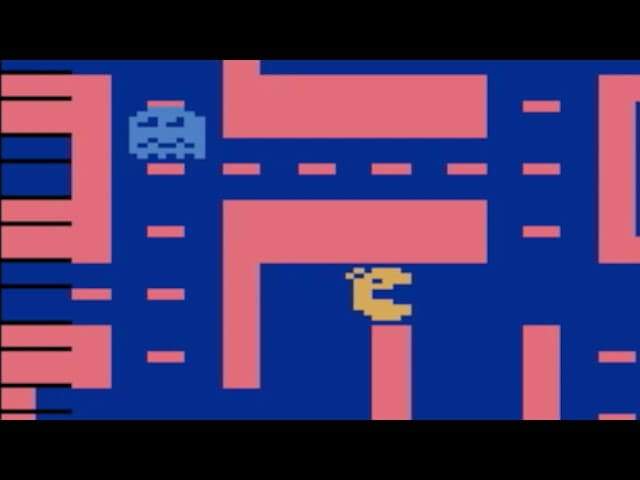
Computer expert iBookGuy’s YouTube channel is a treasure trove of facts, hacks, and well-reasoned opinions on current and vintage consumer electronics. His latest work is a two-part series on how old-school graphics worked. Part one investigated how Nintendo and Commodore rendered their games back in days before video chips had dedicated memory. Part two goes back even further, dusting off the displays of the Apple II and Atari 2600.
iBookGuy helps take technical concepts—like how 8-bit memory is used to control monochrome and color displays—and makes them easy to understand. That understanding is helpful in appreciating the weird color palettes that were the signature of older displays. He also covers the challenge that older computers had in managing graphics without a graphics card, directly from the CPU. Those weird black lines you’d see creeping up on the side of Ms. Pac Man or Pole Position? That was your Atari trying to keep up with rendering gameplay, and basically having a grand mal seizure in the process. Static images were easier to achieve than moving ones, and iBookGuy shares some examples that are pretty impressive for their era.
[via Metafilter]